Time Sheets
At the end of every week, TAs should submit hours at Purdue’s human capital management tool, SuccessFactors. The link to access SuccessFactors is one.purdue.edu/launch-task/all/successfactors-employee?roles=.
TAs can submit up to 10 hours a week. If 10 hours is not sufficient to complete your TA responsibilities, you may talk with The Data Mine staff. International students can only have 20 hours of paid work across all jobs.
Success Factors Guide
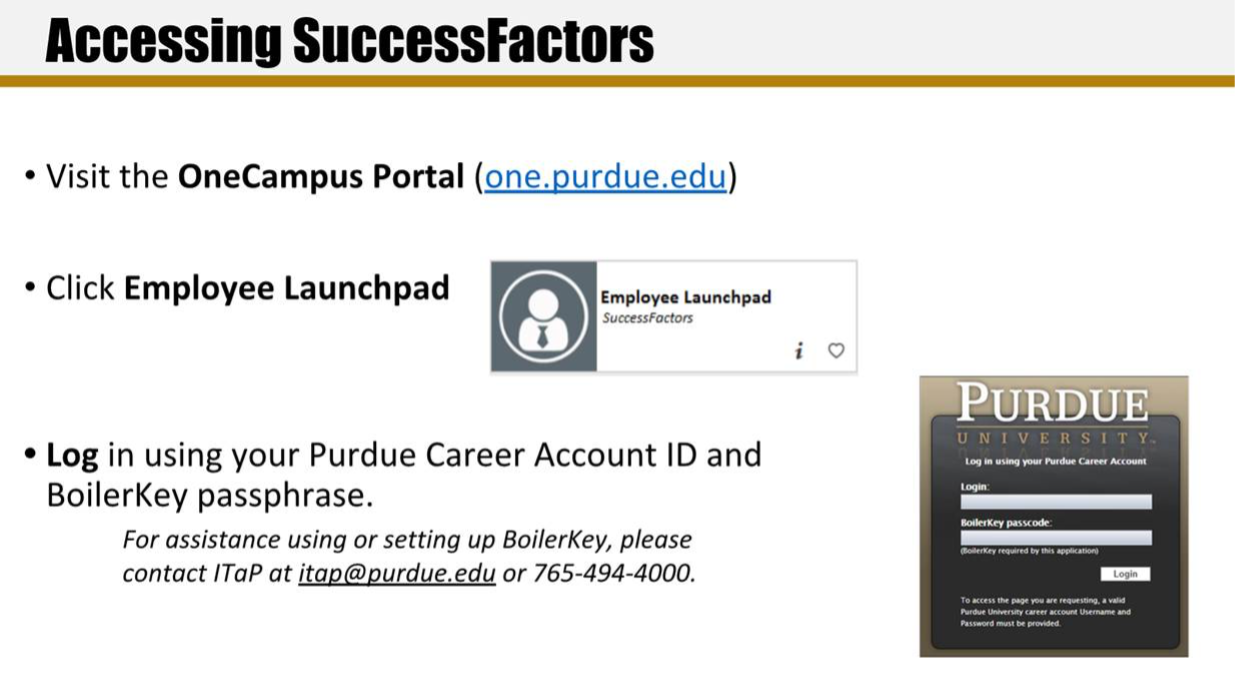
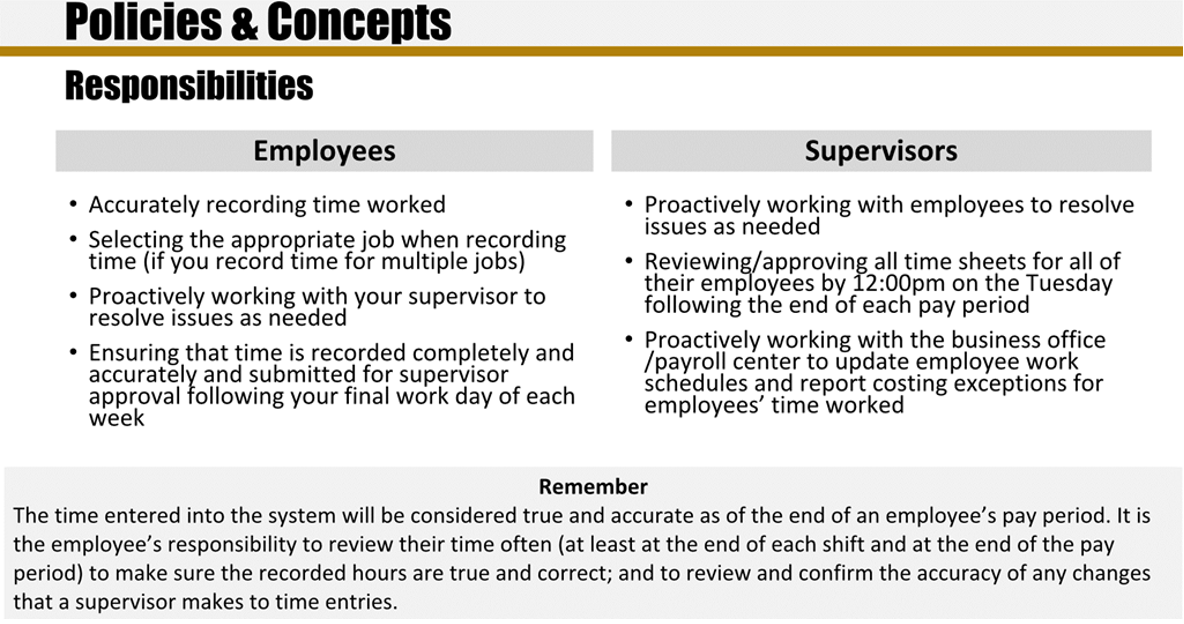
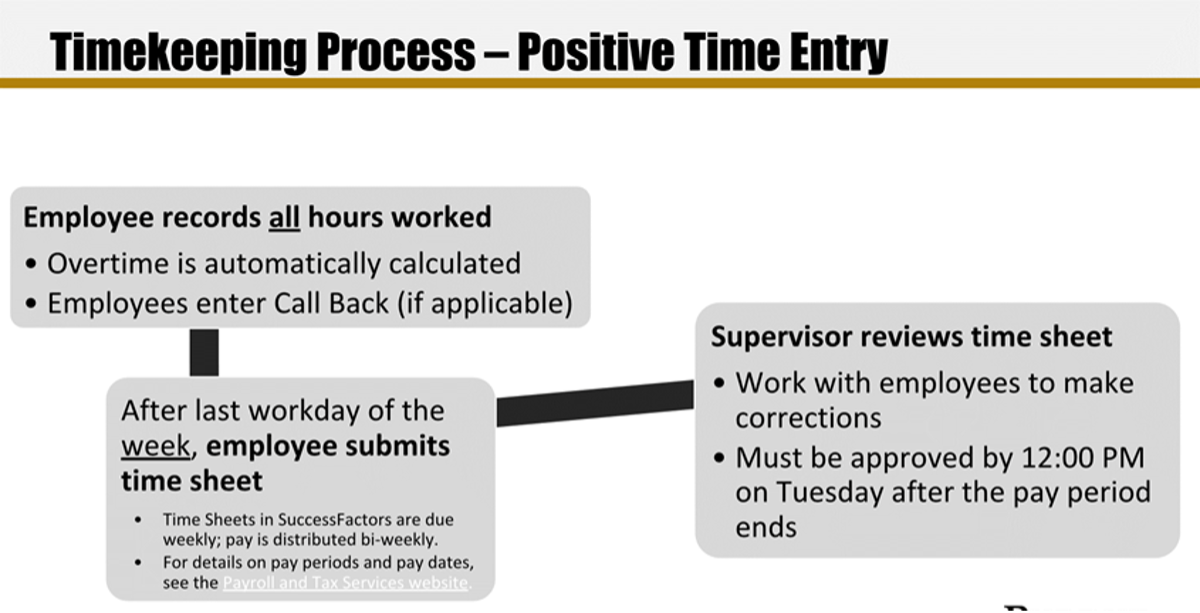
If you have multiple positions for which you record time, use the Change Selected Employment icon in the upper right corner of the screen to select the position for which you would like to record time.
-
Scroll down the My Info section
-
In the case of similarly named positions, click My Profile and consult the Employment Information tab to verify that the correct position is selected. Click the Home icon at the top of the screen to return to the SuccessFactors home page. Don’t forget to re-select the appropriate position.
-
Click the Time Sheet tile
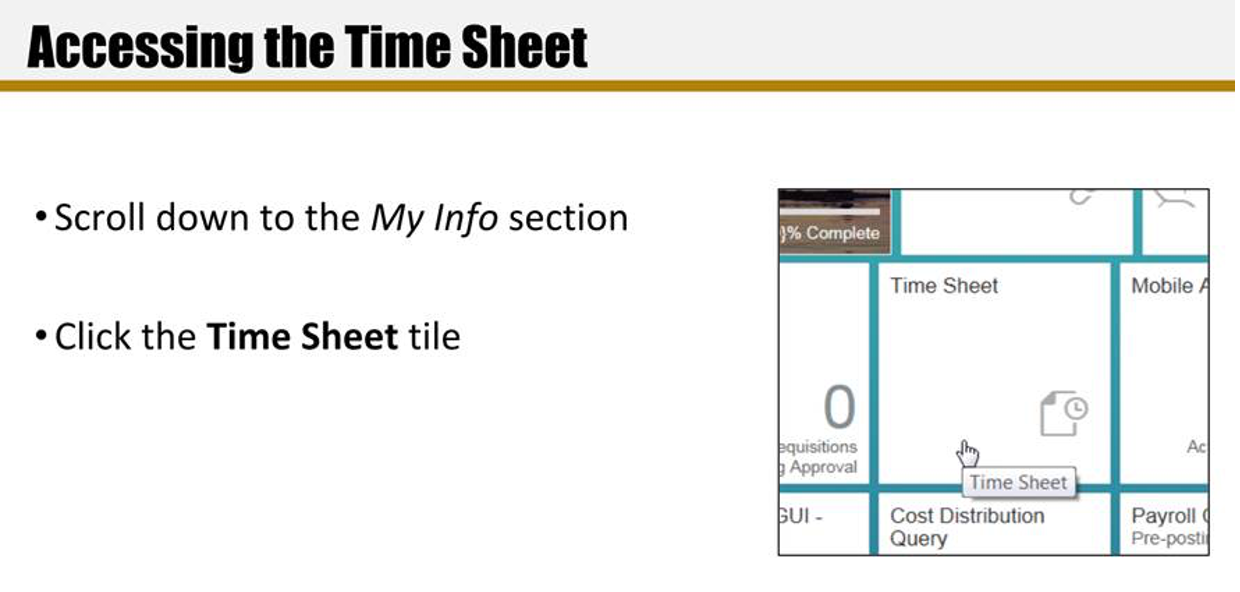
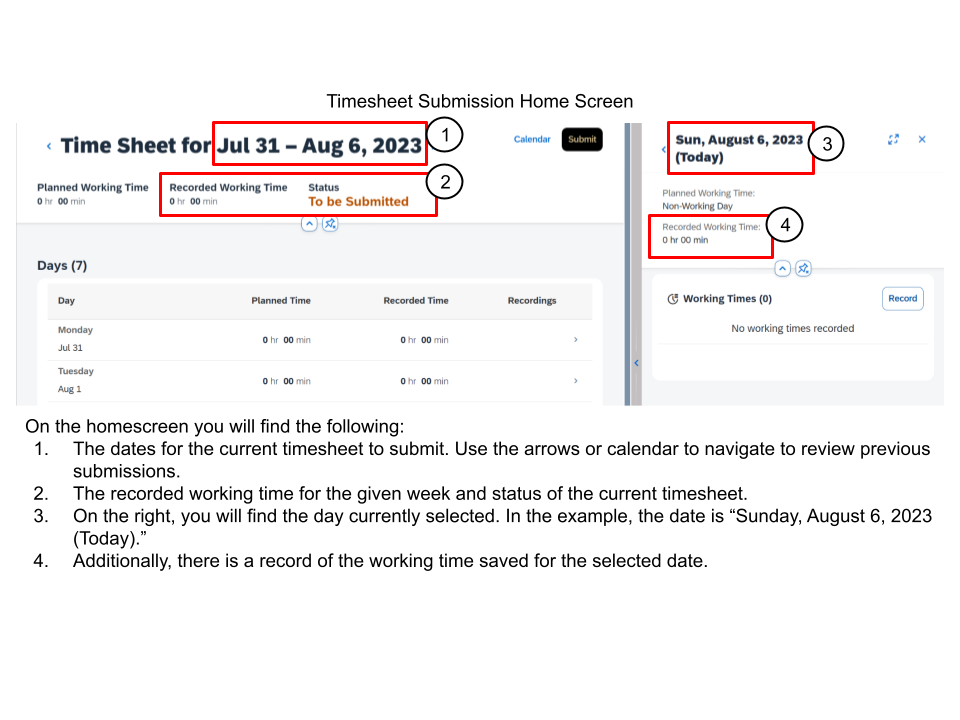
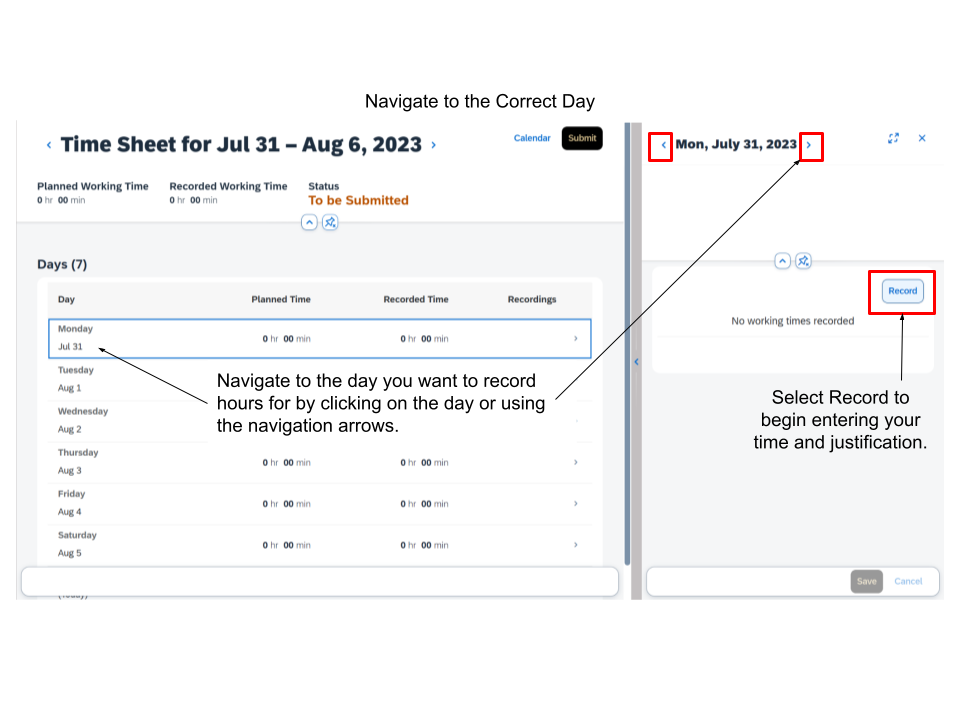
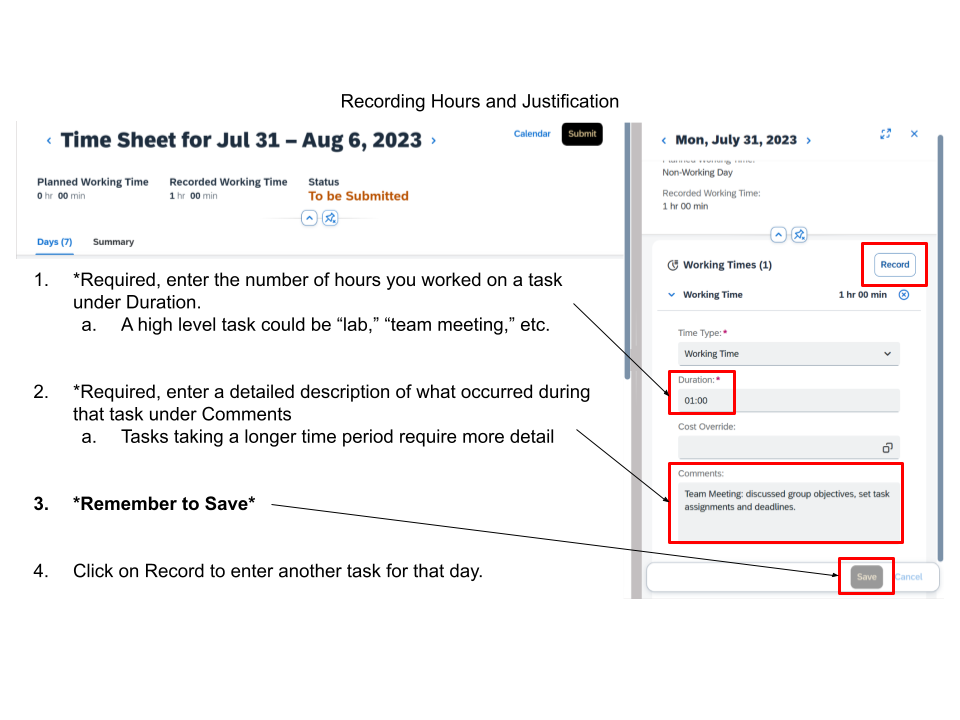
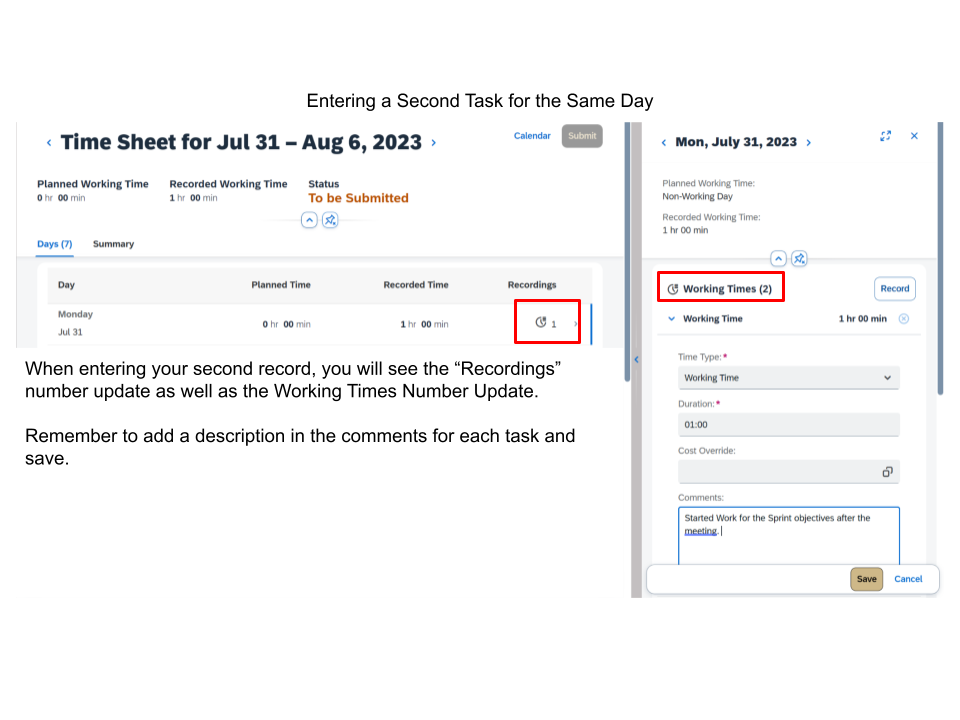
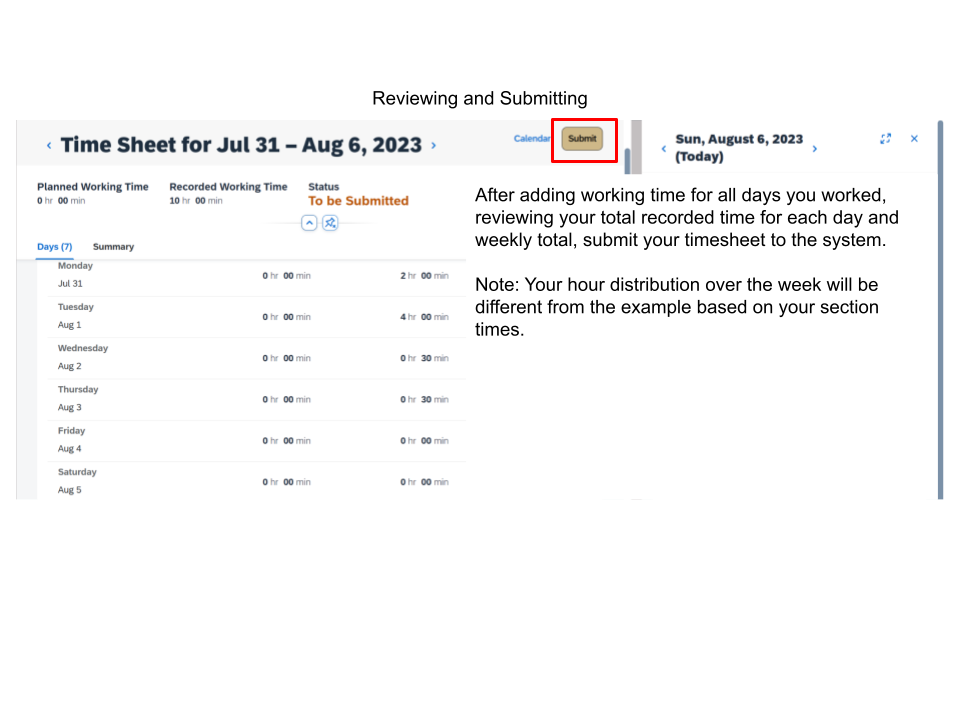
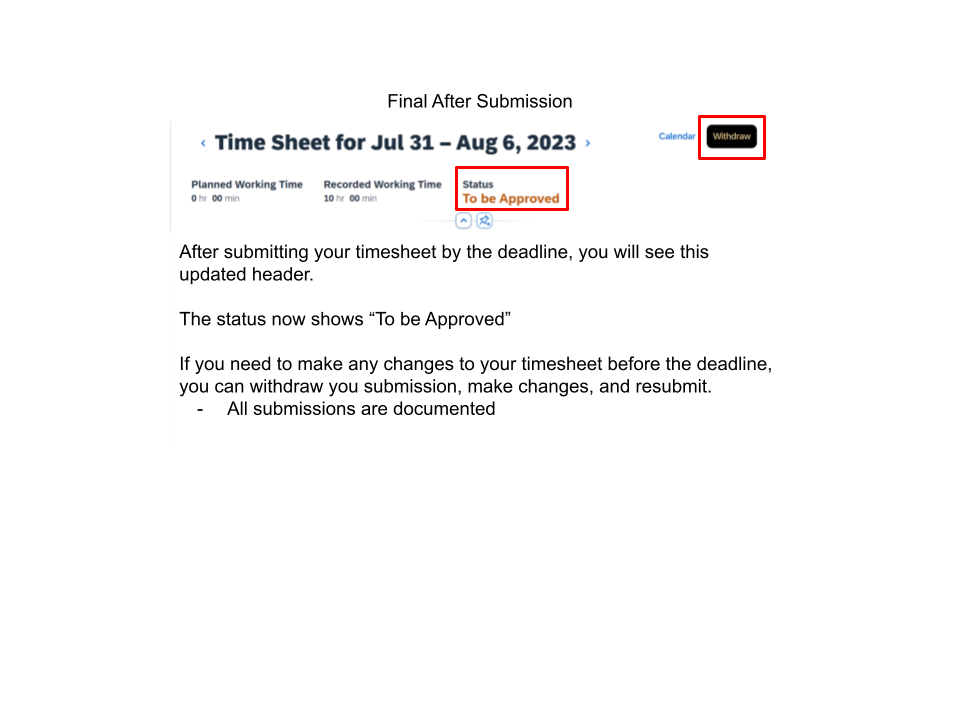
Data Mine staff will review justifications and approve all the Success Factors time sheets for the previous week on Monday mornings.